
WhatsApp Business APK: A Step-by-Step Guide to Boosting Your Business Communication in 2024-In the fast-paced world of business, effective communication is key. Whether you’re a small entrepreneur or a growing enterprise, staying connected with your customers and streamlining your interactions can significantly impact your success. Enter WhatsApp Business APK – an application designed to cater to the needs of businesses, offering tools and features that go beyond the capabilities of the standard WhatsApp Messenger. This guide will walk you through how to use WhatsApp Business APK to elevate your business communication strategy.
What is WhatsApp Business APK?

WhatsApp Business APK is a specialized version of WhatsApp Messenger tailored for small and medium-sized businesses. It incorporates all the functionalities of the regular WhatsApp but adds features designed to help businesses engage with customers more effectively. From setting up a professional profile to automating responses, WhatsApp Business APK is a valuable tool for any business looking to enhance its communication channels.
Step 1: Download and Install WhatsApp Business APK
The first step in boosting your business communication with WhatsApp Business APK is to download and install the app. You can find it on the Google Play Store for Android devices or the Apple App Store for iOS devices. Simply search for “WhatsApp Business” and click “Install.”
Pro Tip: Ensure that you have a separate phone number for your business. Using a distinct number will help you keep business communications separate from personal ones. (Read More: 7 New Features of Canva for Education as a Learning Medium)
Step 2: Set Up Your Business Profile

Once installed, open the app and follow the prompts to set up your business profile. This is a crucial step as it sets the tone for how customers perceive your business.
- Business Name: Choose a name that clearly identifies your business. This will be visible to all your contacts.
- Business Category: Select the category that best describes your business. This helps customers understand what your business is about at a glance.
- Business Description: Write a brief description of your business. Highlight key products or services and what sets you apart.
- Contact Information: Enter your business address, email, and website. This makes it easy for customers to reach out to you through various channels.
- Business Hours: Set your operating hours so customers know when they can expect responses.
A well-completed business profile helps build trust and ensures that customers have all the information they need to engage with you.
Step 3: Create Automated Messages
One of the standout features of WhatsApp Business APK is its ability to send automated messages. This functionality can save you time and ensure that customers receive timely responses, even when you’re not available.
- Greeting Message: Set up a greeting message that customers will receive when they first contact you. This message should introduce your business and provide a warm welcome.
- Away Message: Configure an away message to inform customers when you’re not available. Be sure to mention your business hours and when they can expect a response.
- Quick Replies: Create quick replies for frequently asked questions. This feature allows you to respond to common queries with a single tap, speeding up communication and improving efficiency.
Automated messages help you maintain consistent communication and improve customer satisfaction. (Read More: Fostering Strong Bonds: The Power of Community and Parent Involvement 2024)
Step 4: Utilize Labels for Organization
As your business grows, managing customer interactions can become challenging. WhatsApp Business APK offers a labeling feature that helps you keep track of conversations and categorize them based on various criteria.
- Create Labels: Set up labels for different types of interactions, such as “New Customer,” “Pending Payment,” or “Follow-Up Needed.” You can customize labels based on your specific needs.
- Apply Labels: As you interact with customers, apply relevant labels to each chat. This makes it easy to sort and retrieve conversations based on their status or category.
Labels streamline your workflow, making it easier to manage and prioritize communications effectively.
Step 5: Showcase Your Products with Catalogs
WhatsApp Business APK includes a catalog feature that allows you to showcase your products or services directly within the app. This feature is particularly useful for businesses in retail, hospitality, or any field where product visibility is crucial.
- Create a Catalog: Add product images, descriptions, and prices to your catalog. You can organize items into categories for easier navigation.
- Share Products: When customers inquire about specific products, you can share the catalog directly in the chat, allowing them to browse your offerings without leaving the app.
Catalogs enhance the shopping experience for your customers and make it easy for them to view and purchase products. (Read More: 5 Differences Between AI Learning and Machine Learning in the Success of Learning)
Step 6: Analyze Your Communication with Message Statistics
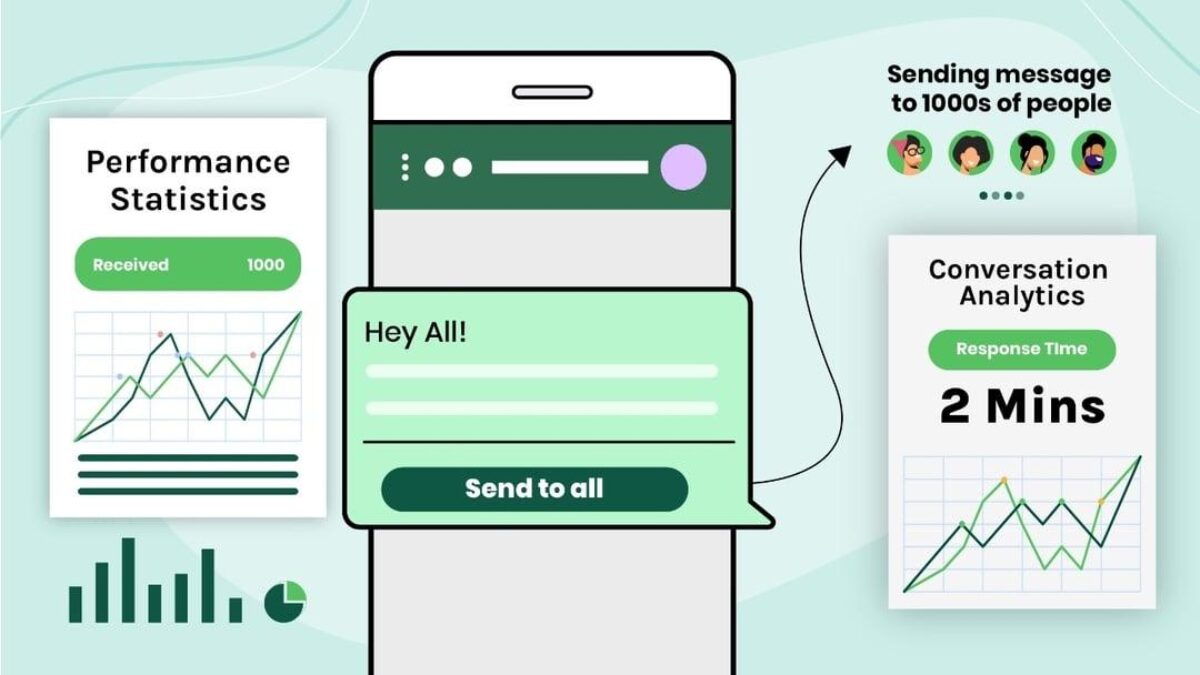
Understanding how your messages are performing can provide valuable insights into customer engagement. WhatsApp Business APK provides message statistics that help you track the effectiveness of your communication strategies.
- Check Metrics: Access statistics on the number of messages sent, delivered, read, and received. These metrics help you gauge how well your messages are being received and identify areas for improvement.
By analyzing these metrics, you can refine your communication approach and better meet your customers’ needs.
Conclusion article WhatsApp Business APK: A Step-by-Step Guide to Boosting Your Business Communication in 2024
WhatsApp Business APK is a powerful tool that can significantly enhance your business communication. From setting up a professional profile to automating responses and showcasing products, this app offers a range of features designed to streamline interactions and improve customer engagement. By following the steps outlined in this guide, you can leverage WhatsApp Business APK to take your communication strategy to the next level and build stronger, more effective relationships with your customers. Embrace the power of WhatsApp Business APK and watch your business communication thrive.




