
7 New Features of Canva for Education as a Learning Medium – Canva for Education has become an essential tool for teachers and students alike, offering a versatile platform to enhance the learning experience. With its user-friendly interface and vast array of design options, Canva has made it easier than ever to create engaging and visually appealing educational materials. Here are seven new features of Canva for Education that are transforming how educators teach and students learn.
1. Interactive Presentations

One of the standout new features of Canva for Education is the ability to create interactive presentations. This feature allows educators to incorporate clickable elements, animations, and embedded media directly into their slides. Interactive presentations keep students engaged and make lessons more dynamic. Teachers can include quizzes, videos, and links to additional resources, providing a more immersive learning experience.
2. Classroom Collaboration
Canva for Education now offers enhanced collaboration tools, making it easier for students to work together on projects. Teachers can create a virtual classroom where students can join, share their work, and provide feedback on each other’s designs. This collaborative environment fosters teamwork and helps students develop critical thinking and communication skills. Educators can also monitor progress and provide real-time feedback, ensuring that every student stays on track. (Read More: 9 Investment Opportunities Impacting Financial Pulse: Navigating the Path to Prosperity)
3. Customizable Templates

With a growing library of customizable templates, Canva for Education saves teachers valuable time when creating lesson plans, worksheets, and other teaching materials. These templates are designed specifically for educational purposes, covering a wide range of subjects and grade levels. Teachers can easily modify these templates to fit their specific needs, ensuring that their materials are always relevant and engaging. This feature helps maintain consistency and professionalism in educational content.
4. Student Portfolios

Canva for Education now allows students to create and maintain digital portfolios. This feature is particularly useful for tracking progress over time and showcasing student achievements. Portfolios can include a variety of content such as essays, artwork, presentations, and more. Teachers can use these portfolios for assessments and parent-teacher conferences, providing a comprehensive view of a student’s growth and accomplishments.
5. Learning Management System Integration

To streamline the teaching process, Canva for Education integrates seamlessly with popular Learning Management Systems (LMS) like Google Classroom and Microsoft Teams. This integration allows teachers to assign projects, share resources, and collect assignments directly through their LMS. It also simplifies the process of tracking student progress and grading, as all the necessary tools are in one place. This feature makes it easier for educators to manage their classrooms and stay organized. (Read More: The Role of Early Childhood Education in Children’s Development in 2024)
6. Gamification Elements
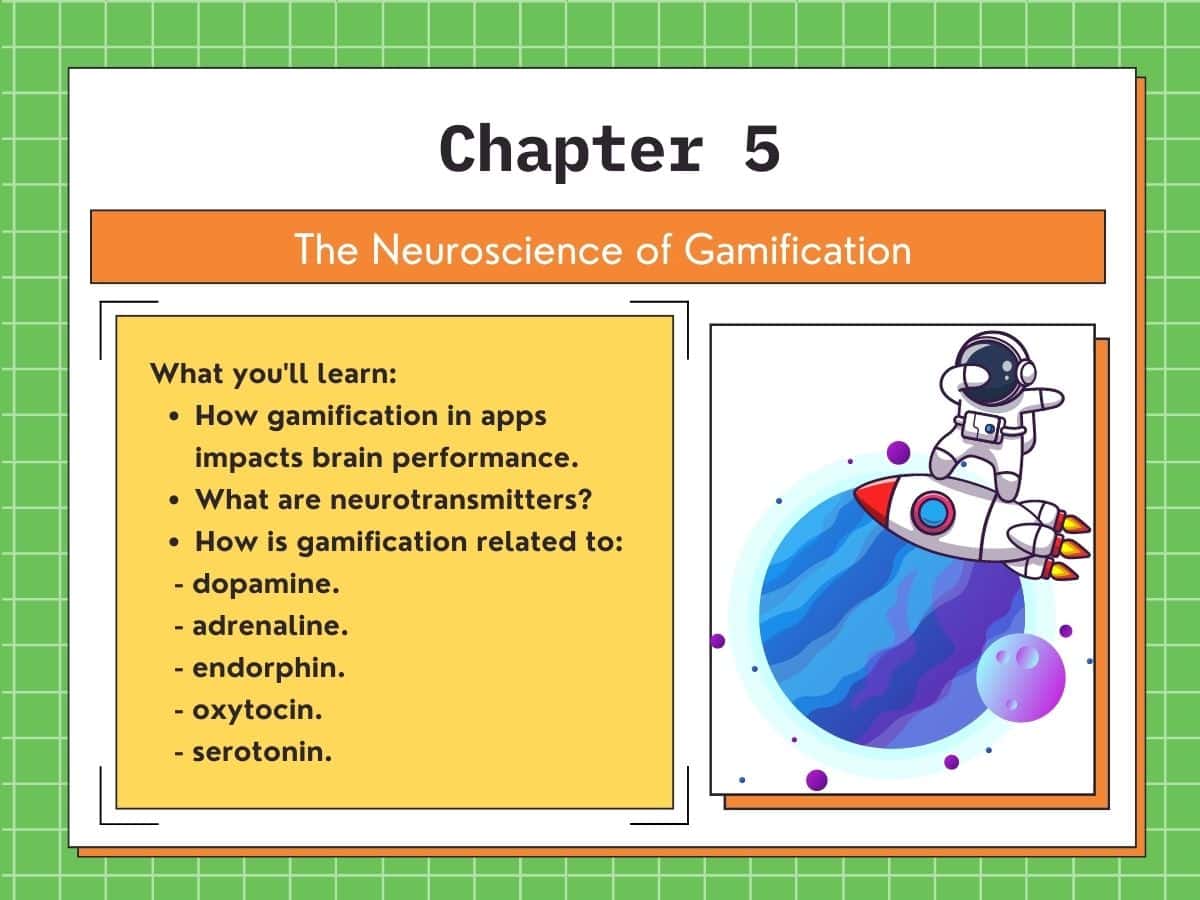
Gamification is a powerful tool for increasing student engagement, and Canva for Education has embraced this trend by introducing gamification elements into its platform. Teachers can create interactive games and activities that make learning fun and exciting. These can include things like digital escape rooms, trivia quizzes, and scavenger hunts. By incorporating game-like elements into lessons, educators can motivate students to participate actively and retain information more effectively.
7. Access to Premium Content

Canva for Education provides access to a vast library of premium content at no additional cost. This includes high-quality images, illustrations, fonts, and more. Having access to such a wide range of resources allows teachers to create visually stunning and professional-looking materials without any extra expense. This feature ensures that all students, regardless of their school’s budget, have access to top-notch educational content.
Conclusion article 7 New Features of Canva for Education as a Learning Medium
Canva for Education continues to evolve, offering new features that enhance the teaching and learning experience. From interactive presentations and collaboration tools to customizable templates and digital portfolios, these new additions make Canva an indispensable tool in modern education. The integration with Learning Management Systems and the introduction of gamification elements further streamline the teaching process and keep students engaged. By providing access to premium content, Canva for Education ensures that every educator has the resources they need to create impactful and engaging educational materials.
As technology continues to shape the future of education, tools like Canva for Education will play a crucial role in bridging the gap between traditional and digital learning. These new features not only make teaching more efficient but also create a more interactive and enjoyable learning environment for students. Whether you are a teacher looking to enhance your lessons or a student eager to explore creative projects, Canva for Education offers a wealth of possibilities to make learning a more enriching experience.
Read More: 7 Renowned Higher Education Institutions in Europe




